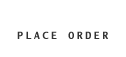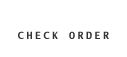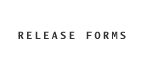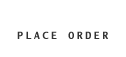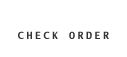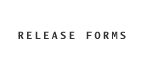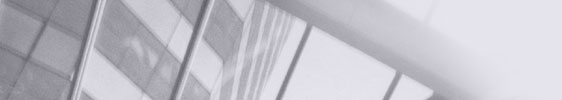It is necessary for cookies to be enabled in your browser, this is how to do it:
Internet Explorer 4
Go to menu item View->Internet Options->Advanced->Security->Cookies and click on either Accept all cookies or Prompt before accepting cookies
Internet Explorer 5
Go to the menu item Tools->Internet Options->Security, click on the 'Internet' Logo (a globe), then click Custom Level, go down to the 'Cookies' section and click the 'enable' or 'prompt' items.
Internet Explorer 6
Go to the menu item Tools->Internet Options and select the Privacy tab. Set the slider to 'Medium High', 'Medium', 'Low' or 'Accept all cookies'.
Netscape 4
Go to menu item Edit->Preferences->Advanced and click on Accept all cookies or only accept cookies originating from the same server as the page being viewed
Netscape 7 & Mozilla
Go to menu item Edit->Preferences->Privacy & Security->Cookies and click on Enable all cookies or Enable cookies for the originating web site only